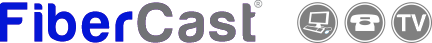Why my cell phone wifi calling doesn’t work?
If you have a WiFi Router combo device (most homes do), it is recommended to use your WiFi device in ACCESS-POINT AP mode (this will eliminate what is called DOUBLE-NAT on your network which may break voip devices to connect to their provider, eg: wifi calling on cell phones). We have some article links below to help you with this type of setup, and it may be a good idea to call your wifi unit’s technical support line to get help.
What is NAT?
NAT: Network Address Translation – NAT allows a single device, such as a router, to act as an agent between the Internet (or public network) and a local network (or private network), which means that only a single unique IP address is required to represent an entire group of computers to anything outside their network.
NetGear Night Hawk:
https://kb.netgear.com/24104/How-do-I-change-my-Nighthawk-router-to-AP-mode-after-I-ve-already-run-setup
TP-Link:
https://www.tp-link.com/us/support/faq/2066/
If you don’t see your brand, you can Google search for: <your wifi unit brand & model> AP MODE