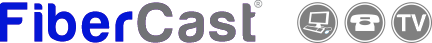Best way to Speed Test your connection
When you sign up for internet service, you choose a speed tier with the expectation you’ll get speeds at least somewhere close to what you’re paying for. The best way to determine if you’re getting the most out of your internet is by using an internet speed test.
Before jumping into a speed test, it’s important to understand that there are a few things possibly affecting your speeds, particularly over a Wi-Fi connection (if you have a wireless router that can not support WiFi-6 or newer, it is time to upgrade). If there are walls or other obstructions between your wireless router and the device you’re using and/or if you are connecting at 2.4Ghz wireless band (connect and use 5Ghz band), this could cause your internet speed to fall. When testing over a wireless connection, you are testing both your Internet and Wireless connection speeds combined.
Keep this in mind when running a speed test and take measures to mitigate potential speed disruptions. Moving closer to the wireless router (the one connected via Ethernet to the ONT), for example, can help get more accurate results, but for the best result, try testing over Ethernet connection (which will test only the Internet speed and eliminate wireless issues), if possible. Also, consider running a few speed tests throughout the day for an idea of how your speeds fluctuate at different times.
Running an internet speed test or connection test is quick and easy, and there are a ton of free options to choose from. Even the best internet speed test options are easy to use. You might even be able to run one from the same app that you used to set up your router. In most cases, running a test is as easy as pressing “Go,” and won’t take more than a minute or so. The speed test results will give you a lot of insight into what is going on with your internet connection.
A good speed test will make it easy to see your current download speeds, upload speeds and latency (or ping) for whatever device you’re running the test on — but with so many options promising to do exactly that, which one should you trust?
Glad you asked. Here are the one we turn to first and why.
One of our favorites is the Ookla speed test, which has a strong reputation for consistency and for being one of the first speed tests on the web. Popularity aside, we like Ookla for having everything a basic user needs from a speed test: accuracy, the ability to view your speed test history (when you create an account), a wide array of servers to connect to, and even a handy app for speed testing from your Android or iOS device. Incidentally, Ookla’s speed test is also the one we use when we’re testing Wi-Fi routers.
Ookla’s done a good job of keeping up with the times by adding new features and capabilities over the years. Most recently, the service released a video-specific speed test that measures your network’s ability to handle 4K video streams. In addition to the website and the smartphone apps, Ookla also has apps that you can run on Windows or on Mac. You can even run the Ookla speed test on an Apple TV.
All of that said, Ookla does display banner ads while you run basic speed tests. That’s not surprising, but it might make a slight impact on your results depending on the strength of your connection at the time of the test.